Tags:
Real EstateHeadshots for Real Estate Agents For Marketing
AI Headshots for Real Estate Agents: Transform Your Look Instantly
First impressions matter. When a client scrolls through listings or browses agent profiles, your photo is often the first thing they see. According to a 2023 NAR survey, 87% of buyers found photos of agents and listings crucial when choosing whom to contact. A professional headshot isn’t just a nice-to-have; it’s a key part of your personal brand.
With Huzi.ai, real estate agents can upload one simple photo and instantly create polished variations at a fraction of the cost.
Swap backgrounds, test new outfits, or try different poses until your headshot perfectly matches your brand. It’s faster, more affordable, and flexible enough to update as your business evolves.
generated using Huzi.ai
Why Real Estate Headshot Photography Still Matters
Your headshot appears everywhere: your website, MLS profiles, Zillow and Realtor.com listings, email signatures, business cards for realtors, social media, yard signs, and listing presentations.
A weak headshot undermines your credibility. A strong one builds instant trust.
The challenge? Markets change, seasons shift, and your brand evolves. Keeping your headshot current used to mean booking another expensive session. Not anymore.
What Are AI Headshots?
AI headshots use artificial intelligence to generate professional, studio-quality portraits from everyday photos. Instead of booking a studio session, you upload a few selfies or casual pictures. The AI analyzes lighting, facial structure, and style, then renders a polished headshot that looks like it came from a professional shoot.
The result? High-resolution images suitable for business cards, websites, social media, and listing platforms. Turnaround time is hours, not days.
Traditional Headshots vs. AI Headshots
Traditional real estate headshot photographer approach:
- Book a photographer weeks in advance
- Pay $150–500 per session
- Schedule studio time or location shoot
- Receive 3–5 final edited images
- Need updates? Book and pay again
The new approach with AI:
- Upload one photo to Huzi
- Generate dozens of variations instantly
- Change backgrounds, outfits, and lighting
- Update anytime for any market or season
- Cost: a fraction of traditional photography
You're not replacing professional photographers. You're giving yourself flexibility between shoots. Need a quick update for a luxury listing? Done. Want to test looks before investing in a full session? Easy.
An agent in Austin used this approach: one professional shoot annually for primary photos, plus AI variations throughout the year for market-specific campaigns. Result? Always on-brand, never outdated, and significant cost savings.
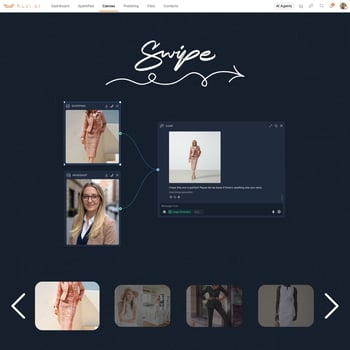
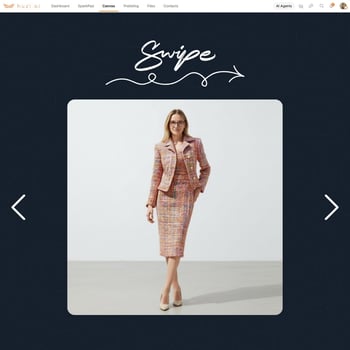
generated using Huzi.ai
How AI Headshots Work: The Simple Process
The AI process keeps things simple:- Upload Photos: Gather 5–10 clear selfies or smartphone photos showing different angles and expressions.
- Choose Styles: Pick from backgrounds, clothing styles, and lighting presets tailored to real estate.
- AI Processing: Huzi.ai’s platform analyzes and renders your new headshots.
- Download: Review and download high-resolution images ready for your website, Zillow, LinkedIn, and business cards.
- Most users get their finished headshots in under 1 hour. No waiting weeks for edits or proofs.
Best Headshots for Realtors: Match Your Market
Your headshot should reflect not just you, but the market you serve. A backdrop sets the stage for the kind of properties and clients you attract. The good news? With AI tools like Huzi’s Canvas, you can swap backgrounds in seconds, no studio booking or green screen required.
The backdrop in your headshot sets the tone before you even say a word. A crisp office background suggests professionalism. A warm home setting makes you approachable. A cityscape adds energy. Traditionally, you’d need multiple photo shoots or pricey edits to get these looks.
With AI headshots for real estate agents, you can instantly swap backgrounds to match your brand, market, or even the season.
Urban and Luxury Markets
Selling condos, lofts, or downtown properties? Your headshot should reflect that world.
What works:
- Clean, modern backgrounds (skyline, contemporary office, minimalist studio)
- Sharp professional attire (dark suits, crisp shirts)
- Strong, confident energy
- Sleek, polished aesthetic
generated using Huzi.ai
Suburban and Family Markets
Working with first-time buyers or family-focused neighborhoods? Your vibe should match.
What works:
- Warmer, softer backgrounds (tree-lined streets, residential settings, park scenes)
- Business casual attire (lighter colors, approachable styling)
- Open, friendly expression
- Accessible, trustworthy feel
generated using Huzi.ai
Versatile Studio Look
Sometimes, simple is strongest. A neutral white, gray, or black backdrop works anywhere and can be easily styled with outfits or poses to fit different niches.
What works:
- White, gray, or soft beige backdrop
- Can pair with any outfit or brand color
- Professional without being market-specific
- Easy to update with wardrobe or styling changes
generated using Huzi.ai
What to Wear in a Realtor Headshot: A Practical Guide
Your outfit sets the tone for your personal brand. Dark suits communicate authority, lighter colors feel approachable, and bold accessories can make you memorable, but also risky if they clash with the wrong background. Traditionally, testing different looks meant multiple wardrobe changes and a bigger photography bill. With AI headshot editing, you can preview outfits instantly and choose the style that matches your market.
Think of it as a digital dressing room for your professional image. AI tools let you swap jackets, adjust tie colors, or test seasonal variations like summer casual versus winter formal. You’ll see what works for luxury listings versus starter homes, or for polished LinkedIn photos versus approachable Instagram posts, all without scheduling another shoot.
For Authority and Luxury Markets
Best choices:
- Navy, charcoal, or black suits
- Crisp white or light blue shirts
- Subtle accessories (simple watch, minimal jewelry)
- Polished, professional styling
When to use: High-end listings, corporate clients, luxury market campaigns
For Approachability and First-Time Buyers
Best choices:
- Lighter suit colors (tan, soft gray, medium blue)
- Business casual options (blazer with no tie, professional blouse)
- Warmer tones and softer styling
- Minimal accessories
When to use: Family markets, first-time buyer outreach, community events
generated using Huzi.ai
Testing Outfits Without Wardrobe Changes
Here's where AI headshot editing changes the game. Instead of booking multiple sessions to test looks, you can preview outfit variations instantly.
Think of Huzi's Canvas as a digital dressing room. Upload your base photo, then test different jacket colors, seasonal variations, or styling adjustments. See what works for luxury listings versus starter homes, or LinkedIn versus Instagram—all without another shoot.
The mistake most agents make: trying to be everything in one headshot. Pick your primary market, nail that look, then use AI to create variations for other contexts.
The Competitive Edge: Why Huzi.ai Stands Out
There are a handful of AI headshot generators out there—so why do so many real estate agents pick Huzi.ai?
- Industry-Tailored Styles: Our platform offers background and outfit presets specifically designed for real estate—think neutral office settings, urban backdrops, and business-casual attire.
- Brand Consistency: You get a set of images that match across all your platforms, creating a strong and memorable personal brand.
- Data Privacy: Your uploaded photos and generated headshots are never shared or used for marketing—strict data protection guaranteed.
- Realistic Retouching: Our AI doesn’t just smooth skin; it keeps details lifelike, so you look like yourself on your best day.
- Responsive Support: If you need a tweak or have a question, real people answer quickly—not bots.
For example, one agent in Austin used Huzi.ai to refresh her team’s headshots in a weekend. They each picked office-style backgrounds, and the team landing page now looks cohesive and professional. Clients commented on the improved branding, and engagement on her listings jumped 15%.
Professional Headshots for Realtors: Posing and Expression
You don't need to be a model, but these basics help:
Angles and positioning:
- Face camera at a slight angle (more dynamic than straight-on)
- Shoulders back and down (confident, not stiff)
- Chin slightly forward (prevents shadows and unflattering angles)
- Relaxed posture (professional but not rigid)
Expression and energy:
- Natural smile (think "I just saw a friend")
- Engaged eyes (look at the camera like you're listening)
- Genuine warmth (forced smiles read as fake)
- Confident but approachable
What to avoid:
- Arms crossed (reads as defensive or closed-off)
- Looking away from the camera (seems distant)
- Overly serious expression (can feel cold)
- Forced or exaggerated smile
Real Estate Headshot Ideas for Different Contexts
How to Make the Most of Your AI Headshot
Once you’ve got your new headshot, don’t just upload it and forget it. Here’s how to maximize its impact:
- Update All Profiles: Zillow, Realtor.com, LinkedIn, Instagram, company website—consistency helps clients remember you.
- Use for Print and Digital: Download high-res versions for business cards, newsletters, and digital ads.
- Pair with a Personal Bio: A great photo shines next to a short, authentic introduction.
- Review Annually: Refresh your headshot each year or whenever you update your branding.
The MLS Profile
Purpose: Official credibility and professionalism
Style: Classic professional with neutral background
Details: Formal attire, confident expression, clean composition
When to use: MLS listings, official bios, broker websites
The Social Media Presence
Purpose: Approachable and relatable connection
Style: Warmer background, business casual, open expression
Details: Softer lighting, friendly energy, more personality
When to use: Instagram, Facebook, LinkedIn profile, email newsletters
The Niche Specialist
Purpose: Signal expertise in a specific market
Style: Background matches specialty (urban for condos, outdoor for land)
Details: Context-appropriate attire and setting
When to use: Niche websites, targeted campaigns, specific listing materials
The Seasonal Update
Purpose: Stay current and fresh throughout the year
Style: Adjust wardrobe and tone for the season
Details: Light/bright for spring, richer tones for fall, professional year-round
When to use: Quarterly updates, seasonal campaigns, staying relevant
Professional Headshot Checklist for Real Estate Agents
Before you finalize any headshot, run through this:
Image quality:
- Sharp focus on face and eyes
- Good lighting (no harsh shadows or dark spots)
- High resolution for both print and web use
- Professional color balance
Composition and styling:
- Background matches your market
- Outfit is appropriate and non-distracting
- Pose and expression feel natural
- Overall look aligns with your brand
Brand consistency:
- Would work across all your platforms
- Matches your other marketing materials
- Feels authentic to your personality
- Represents how you want clients to see you
Practical test:
- Would you feel confident showing this to a luxury client?
- Would first-time buyers find you approachable?
- Does this look like you in person?
- Could you use this for the next 6–12 months?
What to Wear for Real Estate Headshot Photography: The Details
Colors that build authority:
- Navy blue (most trusted color in business)
- Charcoal gray (sophisticated, professional)
- Black (strong, commanding—use carefully)
Colors that create approachability:
- Light blue (calm, trustworthy)
- Soft gray (neutral, accessible)
- Earth tones (warm, grounded)
Colors to avoid:
- Neon or bright patterns (distracting)
- Pure white (can wash out or create glare)
- All black (can feel too severe)
Accessories and details:
- Simple jewelry (nothing flashy or distracting)
- Minimal makeup that looks natural
- Professional but not overly styled hair
- Watch or small accessories fine, but keep them subtle
Your Headshot Is Your First Impression—Make It Count
In real estate, first impressions happen before the first conversation. Your headshot is your introduction, your credibility check, and your brand ambassador all in one image.
Getting it right used to mean expensive photography sessions and hoping you liked the results. Now you have flexibility. Start with one quality photo, create variations for different markets and contexts, update as your business evolves, and stay current without breaking the budget.
Professional headshots for realtors aren't about vanity. They're about showing potential clients you take your business seriously and you're someone they can trust with one of the biggest financial decisions of their lives.
With tools like Huzi, you can create headshots that match your market, reflect your brand, and work across every platform you need—all in minutes, not weeks.
Start with a good source photo. Test variations in Canvas. Find what works for your market. Deploy it everywhere. Then get back to what matters: building relationships and closing deals.
Ready to update your headshot? Try Huzi and create professional real estate headshots in minutes. Upload one photo, generate unlimited variations, and keep your brand fresh without the photographer price tag.
Frequently Asked Questions
Are AI headshots suitable for luxury real estate agents?
Yes. Huzi.ai offers styles and backgrounds that fit luxury branding, including elegant offices, upscale decor, and formal attire options.
Do I need special equipment for AI headshots?
No. Clear photos from a smartphone are enough. Good lighting and high resolution help, but you don’t need a professional camera.
How secure are my photos?
Huzi.ai stores your photos securely and deletes them after processing. We don’t use client images for training or marketing.
Can I request changes to my headshots?
Yes. If you want tweaks—different backgrounds, attire, or expression variations—just reach out to our support team.
How do AI headshots compare in cost and time to traditional photography?
AI headshots cost less and deliver results much faster, especially for busy agents who want flexibility and consistent branding.
Sep 25, 2025 12:14:21 PM

Comments